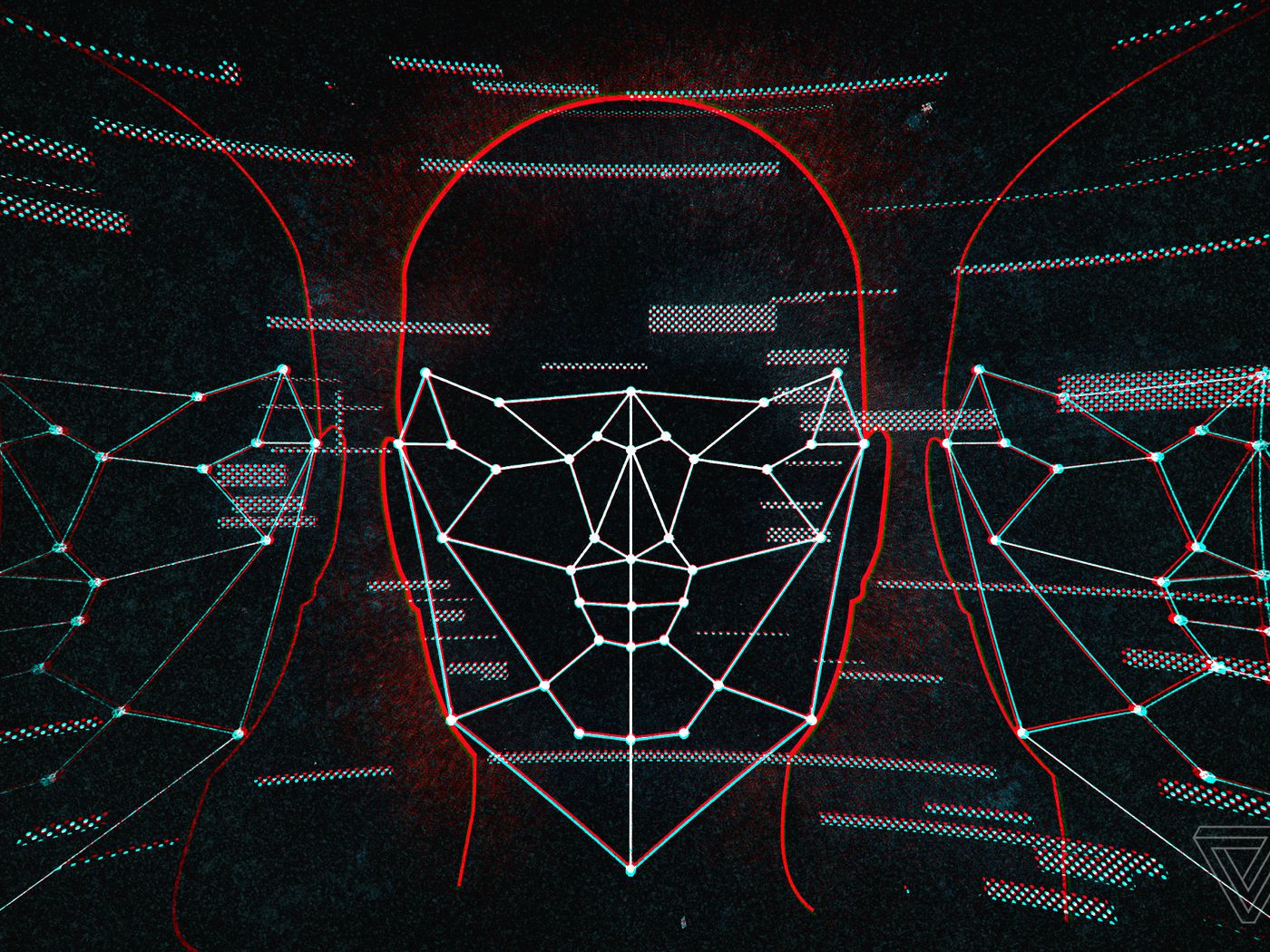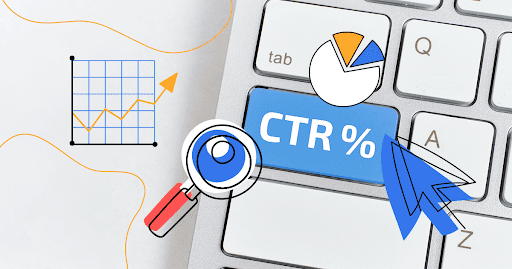An archive is a collection of records that have been moved to a secondary storage location for the goal of long-term preservation, to be kept apart for compliance reasons, or to free up space on the primary storage medium. A program’s archiving capability may take the form of a simple list of files, a directory tree, or a more complex cataloguing system.
The goal of creating backups is to ensure that you can restore your data in the event that it is lost or corrupted. Replication or mirroring can be used to create these copies, and they will always reflect the most recent version of the original data. Because of the urgency with which the data must be restored, it is imperative that the storage be reliable. For faster and more efficient retrieval of huge amounts of data, it is common practise to store backups in block form.
Archive data is not a duplicate of the original data but rather data that has been put to sleep and only seldom updated but still needs to be retained for long periods of time. Archival storage places less emphasis on performance. Instead than storing archived material in discrete blocks, most do so as individual files or objects that can have information appended to them. This permits fine-grained access to the data, which would be impossible if it were kept in blocks.
Alternatives for Archival Storage
Archive storage requires the capacity to store vast amounts of data for long periods of time at minimal cost.
A lot of archival information is kept in the following formats:
Tape: Tape is a great media for long-term storage and archiving because of its low cost. However, retrieving information on tape takes a lot longer than it does from other types of storage media. This makes it an ideal location for long-term archiving, or the storing of information that will not be accessed for a very long time.
Disk: In terms of archival data storage, hard disc drives are a viable option; however, the high costs associated with maintaining the necessary power and cooling for these devices can be prohibitive.
The cloud is a viable solution for archiving data due to its scalability and lack of hardware, power, and cooling expenses. In contrast, large data centres with ever-growing archives may find that the ongoing costs of cloud storage add up.
Backup vs. Archive
While both archives and backups serve the purpose of storing information in a way that is independent from the live environment, the two should not be conflated.
Information that is currently being used can be protected with a Mltek Software backup. With this protection in place, you can restore files that were accidentally deleted or became corrupted up until a specified time. There is no index or location information included, but the data is kept in the same format as it was in the original file, server, or database. Recovering information requires knowing both which backup includes the needed version and where within that backup the information may be found.
When you have access to an archive, you can get information from a wide range of time periods based on the criteria you provide in your search. No matter how the data was previously stored during active use, it is saved in an indexable way using metadata. In order to get the information, you must be familiar with the search parameters, which may include the data’s source, author, or the contents of the file itself.
It is not advised that businesses employ backups as archives, although some do it nonetheless. Backups are often snapshots of the entire system, making it difficult to single out certain data for archival purposes. This means that the full backup has to be preserved as an archive, which not only requires more space but also makes it more challenging to retrieve certain information if and when they are needed.
Extensive Benefits Associated with Keeping Old Files Around
Benefits of archiving data include:
Many organisations choose to store their data on low-performance, high-capacity media because of the savings in costs involved with maintenance and operation. As a result, overall expenses are reduced.
By removing data from backups through archiving, the size of backups is reduced, and unnecessary files are not restored, improving backup and restore performance.
The ability to make changes to archived data is greatly reduced, which helps prevent data loss and guarantees the integrity of archived data.
Archiving increases security because it eliminates the possibility of a hack or malware infection by removing documents from circulation.
Check that product information page are kept for the proper amount of time and keep in mind that indexing makes data more easily retrievable to ensure regulatory compliance: regulations integrated from the start.
Software for archiving company files
Moving data between production and archive storage is made easier with archiving software.
For example, when data is accessed less frequently or in response to user-defined rules, many archiving software packages can move that data automatically to an archived storage place. Some archiving programmes link up with a cloud service, while others make tape or object storage an adjunct to the discs already in use to back up production information.
Data backup and archiving tools are sometimes sold together as a complete suite. Caching small portions of archived data on disc is a feature offered by some software, even though the vast majority of archived data is often stored on storage or tape for quicker reaction times when it is accessed.
Information about the Past Features and Functions of Software
- All applicable statutes and regulations are met, and certification of compliance is provided (for things like GDPR, CFTC, SEC, and FINRA, among others).
- Provides low-cost, high-performance storage for long-term record keeping.
- It’s a centralised database that stores information from many different places, both structured and unstructured.
- It can automatically get data and generate reports.
- Metadata is given, which facilitates searching, monitoring, and categorising content.
- Using biometric identification for entry control is a breeze with this handy gadget.
- It also saves an access log and creates reports.
In order to archive data, you’ll need the appropriate software. Designed to work with search engines, a searchable archive makes it simple to find the content that has been preserved and use it in the right setting. Enterprise Information Archiving is another name for this kind of storage (EIA). This Information may be saved on remote cloud storage or on local storage devices. The largest users of archiving software are banks and government bodies.