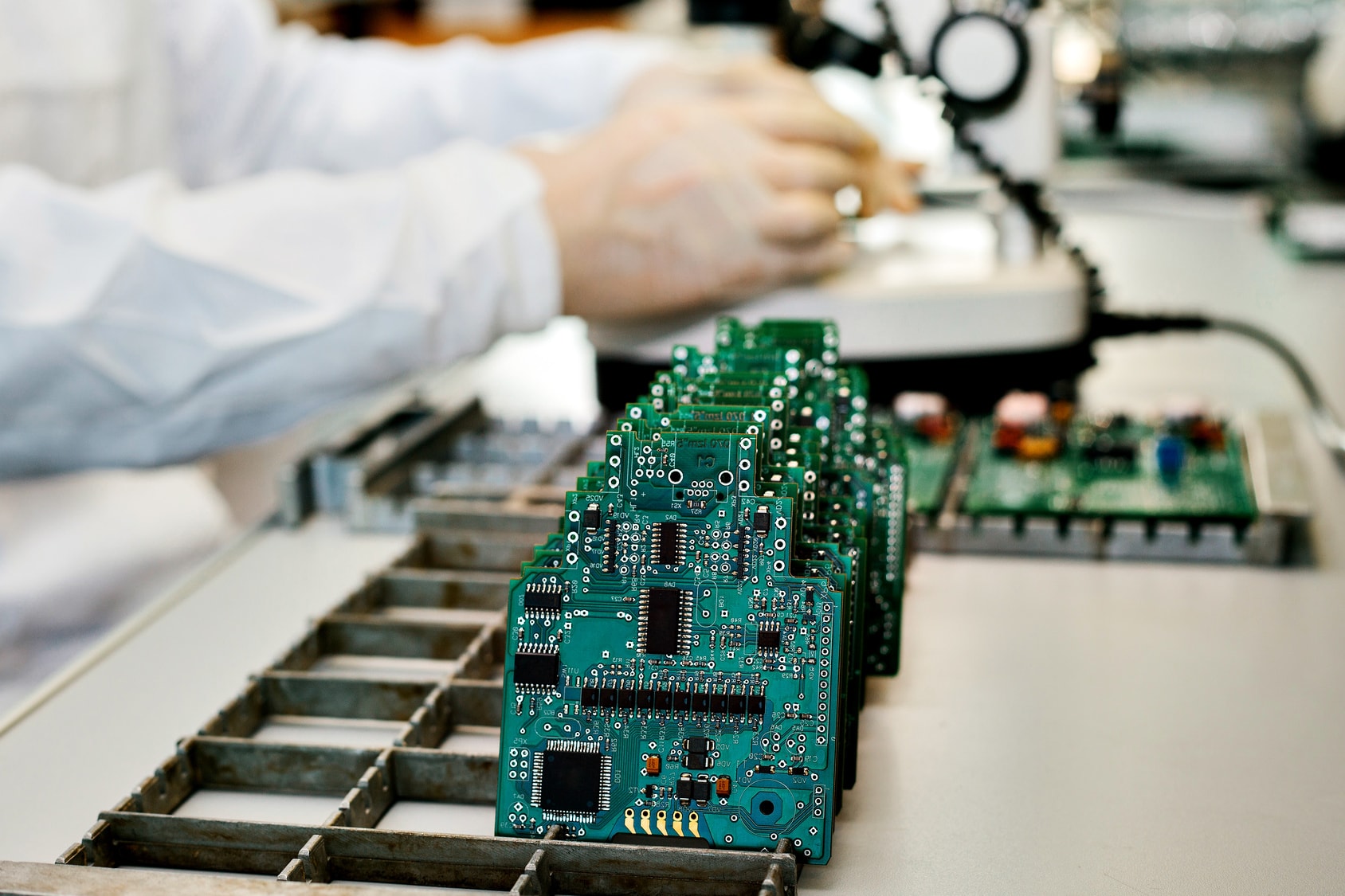In this article, we will explain what automated provisioning is and how it is used in identity and access management. You will learn why automated provisioning matters for managing technology in an organization and how it can help both businesses and system administrators. By the end, you will have a clear understanding of how automated provisioning works and why it is important.
What Is Automated Provisioning?
Automated provisioning is a method used to manage user access and permissions for company systems, applications, websites, and data. Instead of assigning access for each person one by one, automated provisioning gives access automatically based on rules that match the user’s role or group.
It is an important part of identity and access management (IAM) and privileged access management (PAM). It is especially helpful when hiring new employees or removing access when someone leaves. IAM systems often include automated provisioning to help IT teams set up access rules that match company policies and job roles.
Why Automated Provisioning Matters
Automated provisioning saves time by reducing the manual work needed to manage access for each application or tool. When someone joins the company or changes jobs, the IT team must make sure they have the right access to do their work. This includes creating accounts, setting up permissions, and removing access when necessary.
If this process is done by hand for every employee and system, it takes up a lot of time. Even when using tools like Active Directory, IT staff often have to set up each user manually and adjust resources each time.
When automated provisioning is in place, IT teams can focus on more important tasks. The system uses preset access rules based on job roles and company policies. Once a user is added, changed, or removed, their access is automatically updated to match what they need or no longer need.
Four Key Benefits of Automated Provisioning
Automated provisioning helps different parts of a company—including IT and security teams, human resources, and employees. Here are four main benefits:
1. Faster Onboarding for New Users
With automated provisioning, new employees or contractors quickly get access to the tools they need. This faster setup means they can begin working right away without delays.
2. Better Security for Company Systems
Since automated provisioning follows company rules and the principle of least privilege, it improves data security. Only users with the right role get the right level of access. This helps reduce the risk of mistakes or misuse of sensitive information.
3. Lower Onboarding Costs
Automating access setup lets IT teams spend less time on manual work. This leads to lower labor costs and better use of resources during onboarding.
4. Fewer Errors in Access Setup
Manual work often leads to mistakes. Automated provisioning reduces the chance of giving the wrong access or forgetting to remove it. Each user receives the correct permissions based on their role, and those permissions are removed or changed as needed.
How Automated Provisioning Works
Automated provisioning works by setting up access rules in an identity and access management system. These rules give new users the correct access automatically based on their role, team, or other details.
For example, if a company is hiring new sales representatives, the IT team can set up a rule that gives these users access to the customer relationship management (CRM) software. Once the new sales reps are added to the human resources system, the IAM system adds them, creates their CRM accounts, and gives them the correct permissions.
This same process can also apply to other tools the sales reps need, like shared drives or commission tracking software. If a rep leaves the company, the IT team only needs to change their status in the IAM system, and all access is removed right away. If the employee is promoted, their access is updated to match the new role automatically.
Simplifying Automated Provisioning
A good identity and access management system connects to all your company’s tools and resources. This allows your team to manage access for all users in one place. It also makes it easier to include automated provisioning in your company’s existing setup for hiring, onboarding, and removing access.
With a reliable system in place, your team can create secure and fast access workflows. These workflows allow one-click onboarding and offboarding, request-based access approvals, and detailed control over who can access what based on job roles or personal attributes.
Start Automating Your Provisioning Process
Setting up user access by hand is time-consuming and becomes harder as your company grows. Automated provisioning solves this by speeding up onboarding and offboarding while reducing errors and costs. When user access is managed automatically based on job roles, your company can save time, improve security, and make the onboarding experience much smoother.