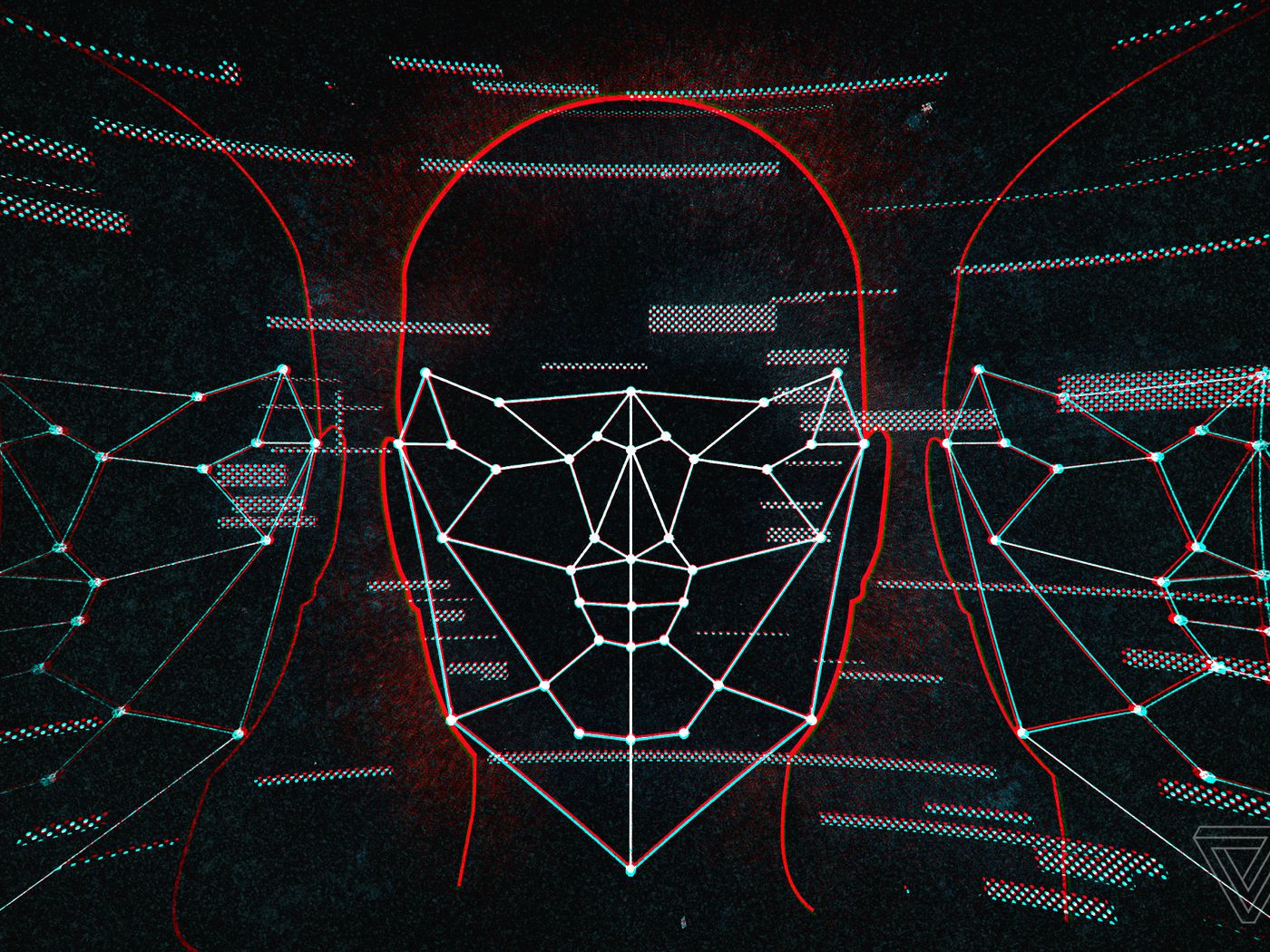In today’s digital age, passwords play a crucial role in our online lives. However, managing passwords can be a cumbersome task, leading many individuals to resort to weak and easily guessable credentials. This article explores the significance of utilizing a password manager for improved data and computer security. Do check this: 9 Best Offline Password Managers [Updated in 2023]
Passwords are often considered one of the weakest aspects of Internet security. While longer and more complex passwords offer better protection, they are difficult to remember. Consequently, people often resort to using their pet’s name, favorite football team, or even predictable combinations like “password” or “123456” as their login credentials. Unfortunately, such practices make individuals vulnerable to cyberattacks, as automated tools can crack weak passwords within seconds.
To mitigate this risk, experts recommend utilizing a password manager. These applications generate and store long, complex passwords on behalf of users, eliminating the need to remember multiple credentials. According to estimates, only about one in five people in the UK currently use a password manager, primarily due to perceived hassle and concerns about entrusting all passwords to a single company.
However, the benefits of using a password manager far outweigh the initial reservations. Once a password manager is downloaded and set up, such as 1Password, LastPass it allows users to import existing logins from browsers or create new ones.
Additionally, password managers promote the use of unique logins for each online account, mitigating the risk of credential-stuffing attacks. These attacks occur when hackers exploit compromised passwords from one service to gain unauthorized access to other popular platforms, such as Netflix or Spotify. Furthermore, password managers protect against phishing attacks by linking credentials to specific web addresses, preventing autocomplete features from functioning on phishing sites.
Contrary to misconceptions, password managers employ robust encryption techniques to secure stored login details. The passwords are encrypted and can only be accessed by entering a master password. Paul Bischoff, a privacy advocate at Comparitech, emphasizes that plain-text passwords are never stored on devices or the password manager’s servers.
While Apple Keychain and Google Password Manager offer some password management features, they lack the comprehensive functionality of independent password managers. Apple and Google options restrict users to a single device or browser, making it challenging to synchronize passwords across different platforms.
To further enhance security, experts recommend enabling two-factor authentication (2FA) for password-protected accounts. This additional layer of security requires users to provide a one-time code or use a security key when logging in from a new device. Authenticator apps like Authy can also generate unique codes for added protection.
In conclusion, the use of a password manager is paramount for bolstering online security. By generating strong, unique passwords, simplifying password management, and providing protection against various cyber threats, password managers offer convenience and peace of mind. The initial setup may seem daunting, but the long-term benefits outweigh the perceived hassle. Embracing password managers empowers individuals to take control of their online security and safeguard their valuable digital assets.